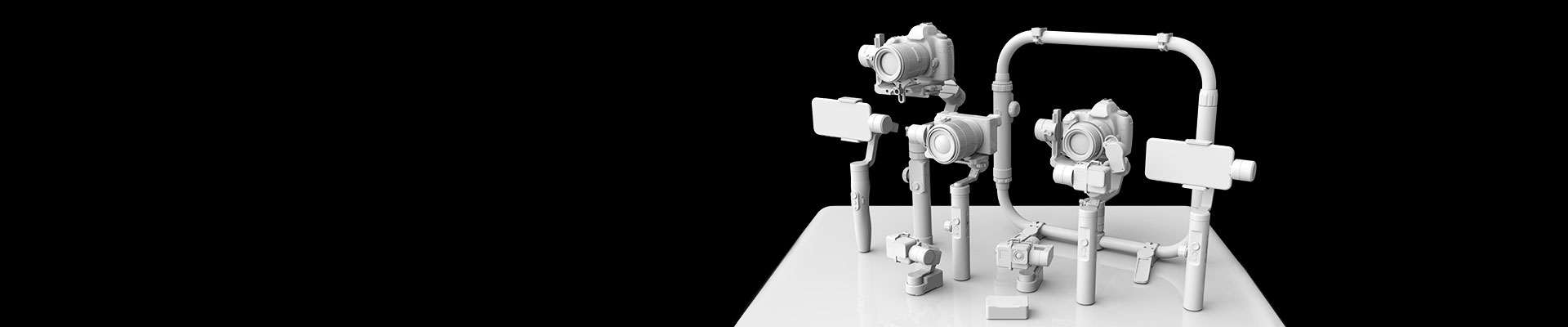
How to play
HomeHow to play
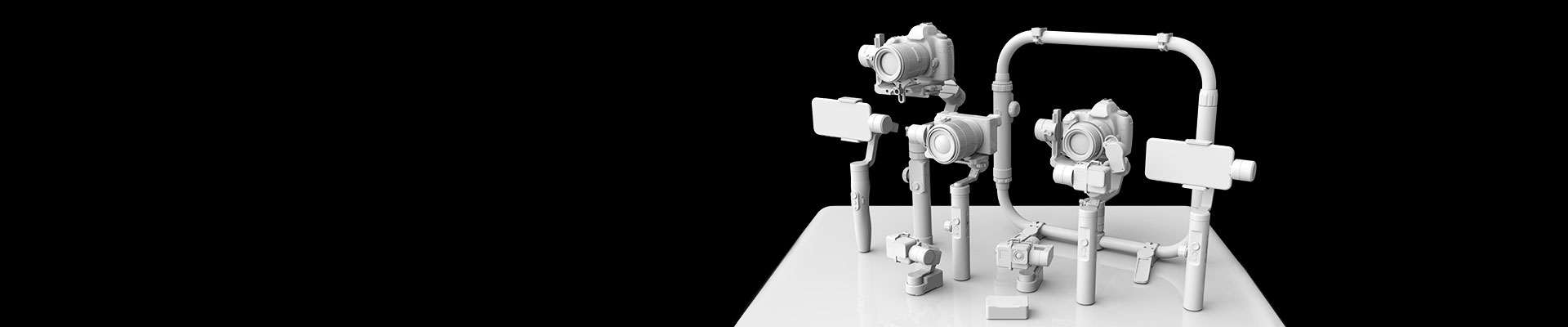
HomeHow to play
VB4
Feiyu SCORP Mini-P
Vimble 3
VLOG pocket2
VLOG pocket
Vimble 2S
Vimble One
SPG2
Vimble 2

Unboxing instructions
Tutorial
Introduction for button operation and appearance
Indicator Light Guide
Button Functions
Follow Mode Introduction
AI tracking module

Unboxing instructions
Preparation before use
Smartphone Installation Tutorial
Balancing
Introduction for button operation and appearance
Follow Mode Tutorial
Basic Tutorial
Introduction to the Scorp MiniP Indicator Light

Quick Guide to Vimble 3
Introduction to Buttons
Holding Modes
Introduction to Indicator Lights
Common Problems and Solutions
Appearance and Buttons Introduction
How to Connect to Feiyu ON App
Update Firmware
Follow Modes of Vimble 3

Born to be Tiny
Unboxing video
Basic tutorial video
Working modes introduction
The introduction of the button operation
How to connect the gimbal with the Bluetooth
Inception mode
How to start object tracking

Everyone can be a Vlogger
Quick tutorial of Feiyu Tech Smartphone Gimbal VLOG pocket
How to Take Ultra Wide Angle Photo-FeiyuTech VLOG pocket Tutorial
How to Shoot Hyperlapse-FeiyuTech VLOG pocket Tutorial
How to Shoot Motion Time Lapse-FeiyuTech VLOG pocket Tutorial
How to Conduct Low Angle and High Angle Shoting-FeiyuTech VLOG pocket Tutorial
How to Mount Your Phone- FeiyuTech VLOG pocket Tutorial
How to Use AI Tracking-FeiyuTech VLOG pocket Tutorial
How to Take Overlapping Image-FeiyuTech VLOG pocket Tutorial
Quick Adjustment for The Ideal Shooting Angle on VLOG pocket
How to Shoot the Dolly Zoom
How to Take Light Trails

Function button introduction
How to balance your gimbal
How to connect feiyu ON APP
How to connect moblie phone Bluetooth

Stretchable Handheld Smartphone Gimbal for Live Streaming and Anti Shaking
Basic Tutorial Video

Video and audio combination
How to install phone and balance
Bluetooth connection
How to shot moving timelapse
Basic functions
APP function guide
Magic ring three Axis fine tune
Teaching of Feiyu ON APP

It enables you to love shooting
How to connect and use Vicool
Vimble2 Basic operation
Vimble2 How to initialize the gimbal
Vimble2 How to perform face tracking and object tracking
Vimble2 How to perform motion time-lapse with Vicool
Vimble2 Introduction
Vimble2 Mount the smartphone on and power on
Vimble2 Taking Panoramic photography with Vicool
Vimble 2 Q&A
Vimble 2 Q&A App Part
Teaching of Feiyu ON APP
Feiyu SCORP-Mini 2
Feiyu SCORP 2
Feiyu SCORP MINI
Feiyu SCORP Pro
Feiyu SCORP
Feiyu SCORP C
AK2000C
QING
AK4500

Unboxing
Introduction to button operation and appearance
Introduction to Follow Mode
Horizontal Camera Installation
Vertical Camera Installation
Removing the camera from a horizontal installation
GoPro Camera Installation
Mobile Phone Installation
Introduction to Accessories
Balancing Tutorial
Basic Tutorial

Unboxing
Introduction for button operation and appearance
Camera Horizontal Installation
Camera Vertical Installation
Quick Assembly Structure Disassembly
Gimbal Balancing
Introduction to Follow Modes
Built-in AI tracking
Basic Tutorial

Unboxing
Introduction for button operation and appearance
Camera Installation tutorial
Smartphone Installation tutorial
Gopro Installation tutorial
Gimbal balancing
Basic Tutorial
APP use tutorial
Variety functions
FAQ Resolution

Unboxing
Button Operation and Appearance
Camera Installation Tutorial
Gimbal balancing
SCORP Pro Basic Tutorial One(Totally Three)
SCORP Pro Basic Tutorial Two(Totally Three)
Basic Tutorial for Feiyu SCORP Pro Focus Motor
Advanced Tutorial for Feiyu SCORP Pro Focus Motor
SCORP Pro Basic Tutorial Three(Totally Three)

Unboxing
Camera Installation tutorial
Gimbal balancing
Scorp basic tutorial
Introduction for button operation and appearance
Variety functions
Scorp FAQ

Unboxing
Appearance Introduction
Camera Installation tutorial
Gimbal balancing
The first time you use the gimbal
Button Introduction
Indicator Introduction
Follow Mode Introduction
How to connect Feiyu SCORP?

Capture watch you love
How to adjust motor power
How to control camera shooting
How to shoot track timelapse
Inception mode introduction
Camera installation and gimbal balancing tutorial
Portrait mode introduction
Touch screen and button introduction
Working Mode Introduction

How to connect remote control
Unbox Video
Set up Camera
Button Introduction
Mode Introduction

The godzilla gimbal. Makes the machine great, again.
How to install and balance the gimbal
Setting motor power
Button Functions of Feiyu Tech DSLR Gimbal AK4500
Introduction of Feiyu Tech DSLR Gimbal AK4500
Quick guide
The introduction of touch panel
Motion time lapse
Tutorial of hyperlink controller
The installation and use of follow focus
Feiyu Pocket 3
Feiyu Pocket 2S
Feiyu Pocket 2
Vimble 2A
Feiyu Pocket
WG2X
G6
WG2
G5
G5 GS
Feiyu Pocket SE

Gimbal camera unpacking guidelines
Introduction to the appearance of gimbal cameras
Introduction to the Feiyu pocket3 function mode
Introduction to the Feiyu pocket3 follow mode
Remote control handle unpacking guide
Introduction to the appearance of the remote control handle
APP Use teach
Accessories installation tutorial
Basic Tutorial

Unboxing video
Basic tutorial video
How to connect Feiyu Cam APP?
Waterproof Case Tutorial Video

Unbox guideline
Basic Tutorial
Gimbal Mode Introduction
Gimbal Follow Mode Introduction
Gimbal FAQ
Button Introduction
Face tracking

Function button introduction
How to install the camera
How to connect Feiyu ON APP
How to Mount GoPro Hero8

Easy to Create a Video Journal
Motor calibration
Quick Start Guide
Modes introduction
Night shot settings
Time-lapse tutorial

Wearable action camera gimbal
WG2X Unboxing
How to install the camera
Bluetooth and Wifi connection
Pan follow mode
Lock mode
Pan and tilt follow mode
Camera lens rotates 180 degrees
Auto-Rotation Mode
Initialize the gimbal
Reset the gimbal
How to connect GoPro Hero 8 camera

A simple world view
How to Mount GoPro8 Clamp
How to connect G6 with Gopro HERO8
Updates Firmware for gimbal and keypad board
How to upgrade the firmware with Feiyu ON APP for G6&G6Plus&AK Series gimbal
How to upgrade the firmware of G6&G6 Plus on your PC
introduction
How to Assemble and Balance the Gimbal
Connect up Cellphone, G6 and GoPro Through Bluetooth and WiFi
Functions of Feiyu ON App
How to Control GoPro with G6
Basic Operations of Gimbal
How to Initialize the Gimble
How to shoot the mobile time-lapse photography
How to Connect FeiyuTech G6 with Gopro Hero 7

Create more possibilities for photography
WG2 gimbal autorotation function tutorial
WG2 Wearable Gimbal

Brand new G5, designed for HERO
G5 How to adjust the rolling angle when G5 is not level
G5 How to connect G5 to app
G5 Initialize the gimbal
G5 How to upgrade G5 firmware in your PC and Mac
G5 Handheld Gimbal
G5 gimbal immerse in hot spring

Hyperlink
AKF2
Autorotation


How to install and use AKF2 V1
How to install AKF2 V2
The installation and use of follow focus AK4500

A collection of photographic accessories and display tools into one practical equipment
Trailer
RICCA
